9 Best Voicing Software for 2023 [Recording + Editing]
Sep 06, 2023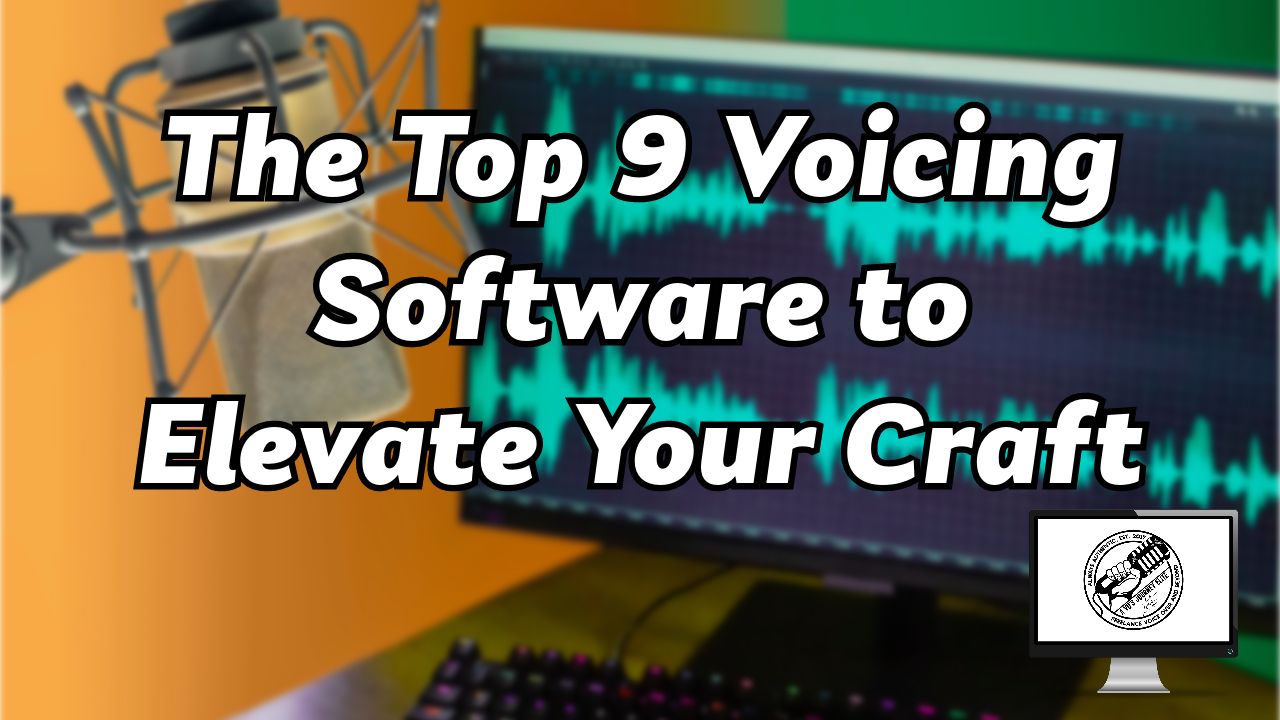
Find Out How to Choose the Perfect Voicing Software to Maximize Your Potential
In the world of voice acting — whether you're impersonating an Anime character or narrating a gripping audiobook — the quality of your sound can either make or break any audition or project.
However, this isn’t just about how animated or emotionally stirring your voice can be.
After all, you need to be a master of not only your vocal cords but also the tools you're using to record and edit — especially in the early days of your career.
Enter: voicing software. Sure, when it comes to voice acting, your voice is your instrument, but voicing software? That’s your toolbox. And it can make the difference between a raw home demo and a polished studio cut.
Curious to learn more about the best voicing software out there for voice actors? Let’s check out some of our favorite picks.

What Can Specialized Voicing Software Do?
Voicing software is the unsung hero in the voice acting industry.
At its core, it captures, edits, enhances, and refines those raw vocal talents. But don’t let that basic description fool you — voicing software can do a lot more than just make your recording sound good.
Whether you're looking to cut out that unexpected sneeze in the middle of a line, improve clarity, or create multi-layered audio tracks for a dramatic scene, the right software will make it happen.
Basically, imagine being the director and editor of your own vocal movie… that's the power voicing software gives you!
Our Top 9 Voicing Software for Recording and Editing
With the surge of digital media and the ever-growing demand for voice-over talents, having the right voicing software has never been more important in order to help you land the right gigs. Think of it as your trusty sidekick: always ready, super reliable, and packing a punch when you need it most.
Whether you’re looking to spend a pretty penny or get started with something a little more basic (and free), let's dive into some of the most popular voicing software to help you find your perfect match.
1. Audacity
Price: Free
Audacity has long been a staple for many entering the audio editing world. As a free, open-source, cross-platform audio software, it stands out for its user-friendly interface, making it a top choice for beginners.
While you can't beat the price, professionals might find some of its tools a bit lacking when compared to premium options. Nonetheless, for those just starting or needing basic functions, it's a reliable pick before investing in more advanced voicing software.
Pros:
- Free and open-source.
- Regular updates and a strong community.
- Wide range of plugins available.
Cons:
- Limited features compared to premium software.
- User interface might seem dated to some.
2. Adobe Audition
Price: Starts at $20.99/month or $54.99/month part of Adobe's Creative Cloud model
Adobe Audition is a powerhouse in the realm of audio editing. As part of the Adobe Creative Suite, it brings to the table professional-grade tools for everything from multitrack+ recording to intricate audio editing.
Its main feature set is its strength, but it does come with a subscription cost. New users may find its multitude of features a bit overwhelming, which ideally makes it more suited for intermediate to advanced users.
Pros:
- Professional-grade tools.
- Seamless integration with other Adobe software.
- Regular updates.
Cons:
- Subscription-based pricing.
- Not beginner-friendly due to its vast array of features.
3. Reaper
Price: $60 for a personal license
Reaper offers a buffet of professional features at an incredibly reasonable price. Highly versatile and customizable, it's perfect for those who have a clear idea of what they want.
While it's cost-effective, it does have a steeper learning curve. That said, beginners might need to invest time in learning the ropes before they can actually use it professionally.
Pros:
- Highly customizable.
- Affordable price for a professional suite.
- Lightweight and efficient.
Cons:
- The interface might seem complex for beginners.
- Requires time investment to grasp full functionality.
4. Logic Pro X
Price: $199.99
Available exclusively for Mac users, Logic Pro X is a comprehensive audio editing solution designed by Apple. Packed with a rich library of sounds — making it a favorite for music production — this voicing software ensures crystal-clear audio output, elevating every project to professional standards.
Though it offers professional-grade tools and features, it might be a little over-the-top for everyday users who need to handle simple voice recording and editing tasks.
Pros:
- Huge sound library and virtual instruments.
- Seamless integration with macOS.
- High-quality audio output.
Cons:
- Only available for Mac.
- It might be overwhelming for basic recording needs.

5. Pro Tools
Price: Starts at $29.99/month or $599 for a one-time purchase
Pro Tools by Avid is a great voicing software that many professionals swear by. Known as an industry standard, it's used in numerous professional studios. From recording to mixing to mastering, Pro Tools is a full-package deal that leaves no stone unturned when it comes to voice recording and editing.
However, this extensive range of features can be a little daunting for newcomers. Plus, the steep price might be a barrier for some.
Pros:
- Industry-standard software.
- Advanced recording, mixing, and mastering tools.
- Collaboration features for team projects.
Cons:
- Steep learning curve for beginners.
- Expensive for hobbyists.
6. GarageBand
Price: Free
GarageBand, which comes pre-installed on most Macs, is a beginner's haven. Its user-friendly design — combined with the fact that it's free — makes it a popular choice for newbies who want to dip their toes in the world of voice recording and editing.
However, while it offers a good range of basic tools, advanced users might find it limiting and basic.
Pros:
- Completely free with macOS.
- Beginner-friendly interface.
- Good range of instruments and loops.
Cons:
- Limited to Apple devices.
- Not suitable for advanced audio editing.
7. FL Studio
Price: Starts at $99 for the basic edition
While FL Studio leans more towards music production, it's also capable of handling voice recording and editing tasks. This voicing software offers a versatile platform for audio manipulation — making it a favorite among many.
However, voice actors solely focused on voice projects might find their music-centric tools excessive.
Pros:
- Versatile audio workstation with music production in focus.
- Regular updates and added features.
- Vast plugin ecosystem.
Cons:
- Not focused solely on voice recording/editing.
- Might be complex for voice-only users.
8. Studio One
Price: Starts at $99.95 for Studio One Artist version
Studio One by PreSonus is rapidly gaining traction as a comprehensive voicing software in both amateur and professional circles. Boasting a sleek interface and efficient workflow, the voicing software combines recording, editing, and mixing into one seamless experience. Its drag-and-drop functionality stands out, simplifying tasks that might seem complex in other DAWs.
Curious to learn more about Studio One? Our Studio One for Beginners course compiles everything you need to know about the voicing software so you can tackle your voice acting assignments with confidence and ease.
Pros:
- Efficient workflow with drag-and-drop functionality.
- Great balance between simplicity and feature-richness.
- Strong customer support and community.
Cons:
- Might require additional plugins for advanced needs.
- Requires a learning curve for complete mastery.
9. Cubase
Price: Starts at $99.99 for the basic version
Cubase by Steinberg is a professional-grade audio editing software. With tools and features that meet the needs of professionals around the globe, it stands as a top contender in the industry.
Its comprehensive toolkit is its strength — but it does come at a price. This, coupled with a relatively intricate interface and multiple features, means that beginners might find it overwhelming at first.
Pros:
- Comprehensive toolkit for audio and MIDI.
- Strong community and support.
- Scalable with different versions tailored for different needs.
Cons:
- Might be overkill for simple tasks.
- Some users find the interface to be less intuitive compared to competitors.
How Do You Choose the Right Voicing Software?
Now that you've got a grip on the magic of voicing software, the next burning question is, how do you pick the right one? With an array of options in the market, each boasting unique features, making a choice can feel overwhelming.
Here’s a quick guide to help you figure it out:
1. Define Your Needs
Every artist's journey is unique, and so are their needs. So, before diving into the vast sea of voicing software, take a moment to reflect on what you genuinely require. If you're just stepping into the world of voice recording, a beginner-friendly platform may be more beneficial. However, if you're an experienced hand seeking to branch out, perhaps software with a myriad of advanced features might be your cup of tea.
Additionally, consider the project scope: while some may be delving only into voiceovers, others might need software versatile enough to oscillate between voiceovers and music production seamlessly.
2. Budget Constraints
Money matters. With this in mind, it’s ideal that the market offers a spectrum of voicing software — from absolutely free to premium-priced giants.
So while freebies like Audacity can be an excellent springboard for newcomers, certain professional ventures might beckon a heftier investment. That’s why it's essential to align your spending with your requirements. Strike a balance between what you need and what you can afford without compromising too much on quality.

3. Compatibility and Hardware
It's not just about the software — it's also about where you run it. Always make sure that the software you've got your eyes set on gels well with your operating system. Beyond software compatibility, it’s also worth looking into the hardware realm.
Some advanced software demands powerful computers to run efficiently, and falling for sophisticated software only to realize your system lags with every click can be disheartening.
4. Expandability
Think of your software as a canvas. Over time, as you hone your craft, you might wish to add more colors — aka plugins — to it.
That said, opting for software that welcomes third-party plugins ensures that your platform grows with you and accommodates your evolving needs and expanding skill set.
5. Community and Support
Behind every great software lies an even greater community. This collective of users can be an invaluable resource, especially when you're stuck or seeking to learn new tricks.
From user-generated tutorials to custom plugins, a vibrant community can drastically amplify your software experience. And don’t forget about official support! From timely updates to bug fixes, and technical assistance from the software company, all of these details come together to ensure a smooth sail.
6. Trial Before Purchase
Remember the age-old saying, "Try before you buy?" Well, it rings especially true here.
Venturing into the world of voicing software is an investment — one that requires a lot of time, energy, and money. Luckily, many software providers offer demo versions or limited-period trials.
If you do one thing, make sure you grab these opportunities.
Familiarize yourself with the interface, test the features, and gauge the software's capabilities against your needs. These hands-on trials often provide insights that even the most detailed reviews might miss.
So, What’s the Bottom Line?
Sure, high-end tools and glitzy features might have their charm, but remember: these tools are here to serve you, not overshadow you.
Your software should be like a trusty sidekick, always there to have your back and help you reach greater heights… but never taking the lead. That’s why your unique requirements should always be the compass guiding your software choice.
So, whether it's the simplicity of the interface, an expansive library of sound effects, or cutting-edge editing tools, make certain that your software choice is a catalyst for your creativity and not an obstacle. Let your goals carve the path, and let the software pave the way.
The Importance of Continuous Learning in Voice Acting Software
The world of technology is ever-evolving, and today's cutting-edge software might be tomorrow's outdated program. That’s why, as a voice actor, you can’t just rely on raw talent alone but also be adaptable and tech-savvy.
At the end of the day, the more you understand about the latest software capabilities, the better you can utilize them — which will end up giving your work that extra edge.
Why Continuous Learning Matters
You've got the software, and you know how to use it. Great! But is that enough? Not really.
As voicing software is updated, they often come with new features, improved interfaces, and more efficient workflows.
By keeping yourself updated, you can ensure…
- You're Always Ready: You won't be caught off guard when a client requests a specific file format or a particular editing style.
- Time Efficiency: Knowing the latest shortcuts and tools can drastically reduce your editing time, allowing you to take on more projects.
- Stay Competitive: The voice acting industry is competitive. By mastering the latest software features, you're not just delivering quality but also showcasing your professionalism.
Tips for Continuous Learning
Okay that all sounds great…
But how do you ensure you're always at the top of your game? The key is continuous learning.
Here are a few ways to make sure that happens:
- Webinars and Workshops: Many software providers and audio engineering professionals offer webinars. These sessions can be treasure troves of information.
- Tutorials: Platforms like YouTube are brimming with software tutorials. Whether you're a newbie or looking to master advanced features, there's content for everyone.
- Forums and Online Communities: Joining forums or online groups can be immensely beneficial. Not only can you ask questions and get tips, but you can also share your knowledge.
- Feedback: Once you've completed a project, ask for feedback. Fellow professionals can provide insights that you might have missed, ensuring continuous improvement.
By dedicating a portion of your time to learning and staying updated, you ensure that your skills never stagnate. In an industry driven by passion and precision, being on top of your tech game can make all the difference.

Finding Your Voice in the Digital World
Navigating the vast realm of voicing software can initially seem daunting. With countless options at our fingertips — each touting unique features and capabilities — it's easy to get lost.
But you should never let this stop you.
Armed with the right knowledge and a clear understanding of your needs, you can easily find the perfect tool that can help amplify your voice acting skills — or lack thereof — and take things to the next level.
Remember, while software can be a game-changer, it's your talent and dedication that truly makes the magic happen. And, paired with continuous learning, you’ll be well on your way to creating audio masterpieces.






